WordPress.com is a free to use blog and website publishing platform (with a range of paid for facilities.) This affordable solution to blogging and websites is a great place to start with WordPress. You can now install a reasonable range themes and plugins, including eCommerce on their business plan.
Even with the .com being a rich way to produce your digital content, it has it's limitations. When you want to scale or add more features and functions hosting your own WordPress website gives you detailed control over every area.
Running WP North East WordPress training, I've helped many website owners set up their own WordPress self-hosted website.
Which to choose, self-hosted or .com?
If you want to compare having a self-hosted website against a hosted .com website, take alook at my previous article – Which WordPress Option to choose?
Moving from .com to your own hosted WordPress website.
Moving your WordPress website doesn't have to be stressful. Here are the minimal steps you need to take to ensure your WordPress website migration goes smoothly.
#1 Buy some hosting
Hosting is needed to store your files and database. There are hundreds and hundreds of hosting companies with a variety of good and bad services. Having designed many WordPress websites I've interacted with many, many website hosting companies. Some terrible, some okay, vary rarely great. Do your research and find the best hosting package that suits you.
From my experience a dedicated WordPress managed hosting company is a strong option. I used WP Engine with great success – take a look here – WP Engine
#2 Export your website from WordPress.com
In your WordPress.com dashboard, navigate to your "settings" and "Export your content" and you should be guided through the process of exporting your content from WordPress.com You will most likely need to export "Export All".
You will be emailed a download link to the email address associated with your WordPress.com website. This will be available for 7 days. There are also links to further assistance that WordPress.com provide.
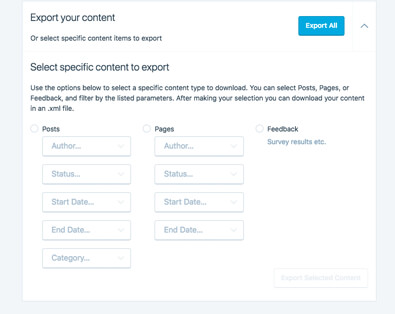
#3 Install WordPress on your new hosting
Most of the larger hosting companies provide a 'one click' WordPress install button.
This should guide you through installing a fresh WordPress installation on your hosting.
Otherwise you will need to follow the famous WordPress 5 minutes installation process- https://codex.wordpress.org/Installing_WordPress#Famous_5-Minute_Installation
#4 Import your WordPress website content
When you have your new WordPress installation ready on your hosting. Navigate to "Tools" and "Import". You will need to install the WordPress installer, once activated you will see the Import WordPress page. You can upload the file that was emailed to you.
You will have the opportunity to import authors or create a new author (user). Plus the option to import any attachments such as images associated with your posts or pages.
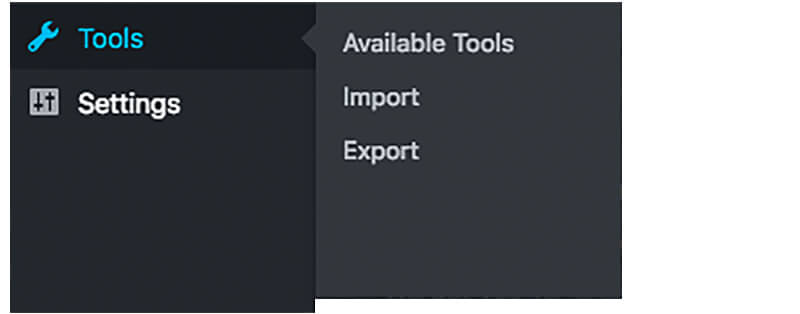
#5 Hide your WordPress.com site/blog
You may want to now hide the content that is on your WordPress.com site. To do this, set your blog/site to private in the "General" settings area.
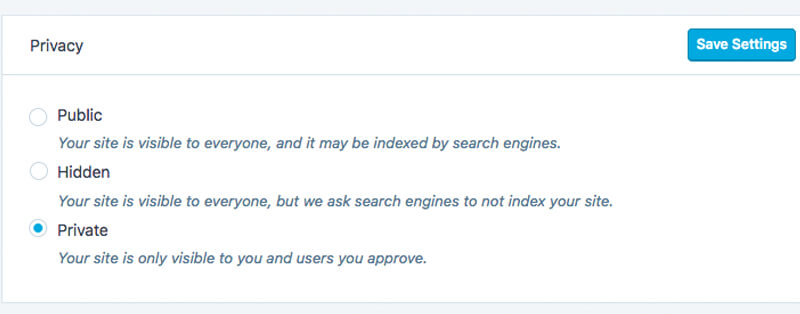
#8 Looking after your historic SEO
If Search Engine Optimisation (SEO) is a priority for your blog or website you need to consider a redirect, this can be found in the WordPress.com store and has a small fee associated with it.
#9 Domain Transfer
Simply select the option that I have a domain name, and insert the domain that you registered at WordPress.com. Next thing you would have to do is change the nameservers to point to the hosting provider. We’re able to assist with this as part of our free setups service. You can also ask your web hosting provider for support. You should also check your domain URL on the new installation in >> Settings >> General. You may also need to update your Permalinks >> Settings >> Permalinks.
https://en.support.wordpress.com/move-domain/transfer-domain-registration/
FREE Guide. How to get started with your WordPress Website.
Your FREE PDF guide to get you up and running with your *WordPress website - fast!
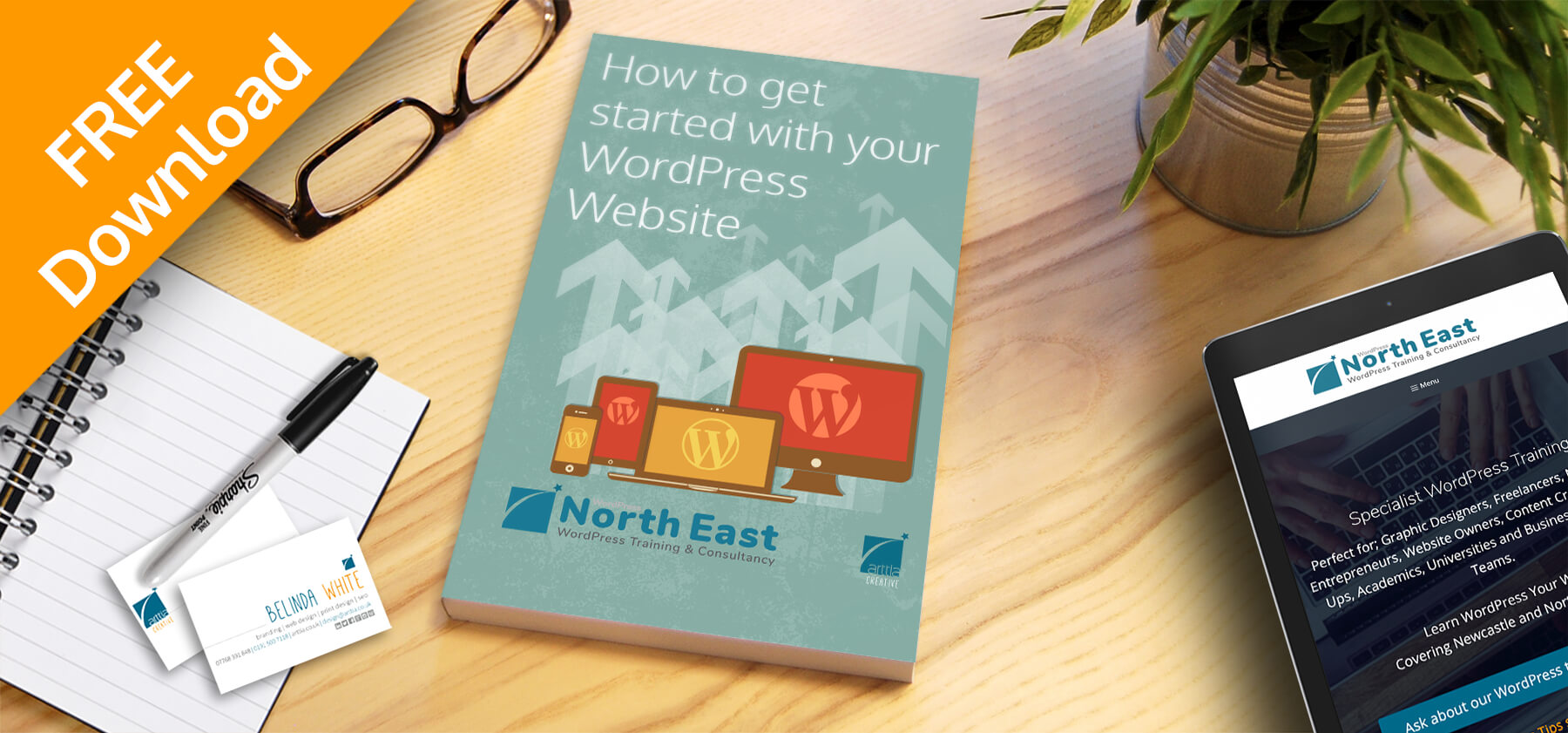
*For self-hosted WordPress websites.

