As a follow on the "How to get started with SEO on your WordPress website – Part 1" here are the next stages you should work on to get going with SEO (Search Engine Optimisation) if you combine these with Part 1 the steps should really power up the search results for your WordPress website.
Let's get started...
#1 Page speed
A priority SEO ranking factor is the speed that your page loads. Google wants to provide a great experience to their searchers, so they don't like sending them to slow pages. Google tracks page load speed. Also known as 'page load time' A slow loading page is considered a bad User Experience and likely that a visitor will leave the site if the content is taking too long to load.
This is particularly important on mobile. In situations where wifi or internet connection could be poor, a page that loads slowly is eating into data allowances and convenience.
There are a few free tools you can use to check your page speed:
I always use all three of the above tools to check page speed. That way I get an overview of data rather than relying on just one set of results.
Techniques to increase your page speed include some of the following (there are more, these are to get you started):
- optimising content, make sure images are small and compressed
- browser caching - no my favourite way of increasing speed, but an option to consider
- minify CSS, JavaScript, and HTML - use plugins to help minify your code
- use a Content Delivery Network (CDN) - a network of servers that are used to distribute the load of delivering your content- your hosting provider should offer the option to buy into a CDN
#2 Click through rate
Debated for a long time, does organic click-through-rate affect your SEO rankings?
Even if it is not a key ranking factor for Google it is an important factor for you. If searchers are not clicking on your link then you are missing out on traffic from search. Take time to read your 'search snippets' in Google results. Are they snappy and informative, are they clear and relevant to the page they link to? Are they better than the other search results around yours, would you click on it?
Take time to carefully write out your meta descriptions so they are as interesting and compelling as possible. Take time to write your title tags. Make them answer the searchers intent and be relevant to the page they refer to. Doing this should, over time, improve your click through, driving traffic to your WordPress website.

#3 Layout and design
Your WordPress website has a fraction of a second to grab the visitors attention. If your website design isn't amazing, relevant and easy to navigate then they will probably leave If a visitor leaves your website without engaging with the content your 'bounce rate' will be hight. Great design can only improve your conversions and engagement. Take time to create something stunning and unique. If design isn't your expertise, then engage the skills of a professional designer, they are worth every penny.
A clear layout, balanced content, good use of space and a unique design can only help your interactions and engagement which in turn will help your SEO.
Need help with WordPress website design, email hello@wordpressnortheast.co.uk

#4 Optimised images and video
Page load speed is a ranking factor. The main things that affect page load speed are your images and video. Websites benefit from great images, they add character and style. That being the case most website pages contain quite a few images. Each image adds load time to the page. These images need to be 'optimised' for performance. There are a few ways to optimise your images:

#5 Content depth
Content depth refers to the number of clicks to a destination. If a page needs more than 3 clicks to be reached on your WordPress website then it can be argued that it will affect your SEO. Search engines have a harder job indexing deeper pages, they still index them, but possibly not as often as pages reached in one click and can possibly give them a lower ranking factor.
Taking that into account consider your WordPress website structure, site plan and internal linking. Try to keep the number of clicks to a destination as minimal as possible. Use 'breadcrumbs' to help your visitors orientate themselves within your website structure. Information architecture is a critical stage of website content planning.
#6 Linking to high quality sources
Links and backlinks are an off-page ranking factor. For me, it is a form of PR. You contact relevant and authoritative publications online to promote your content/news story or article. You benefit from their visitors finding you. Getting links from low-quality websites can damage your ranking. You need to be looking for sites with a high 'page authority' score. You can find this ranking information using tools like Moz Link Explorer.
FREE Guide. How to get started with your WordPress Website.
Your FREE PDF guide to get you up and running with your *WordPress website - fast!
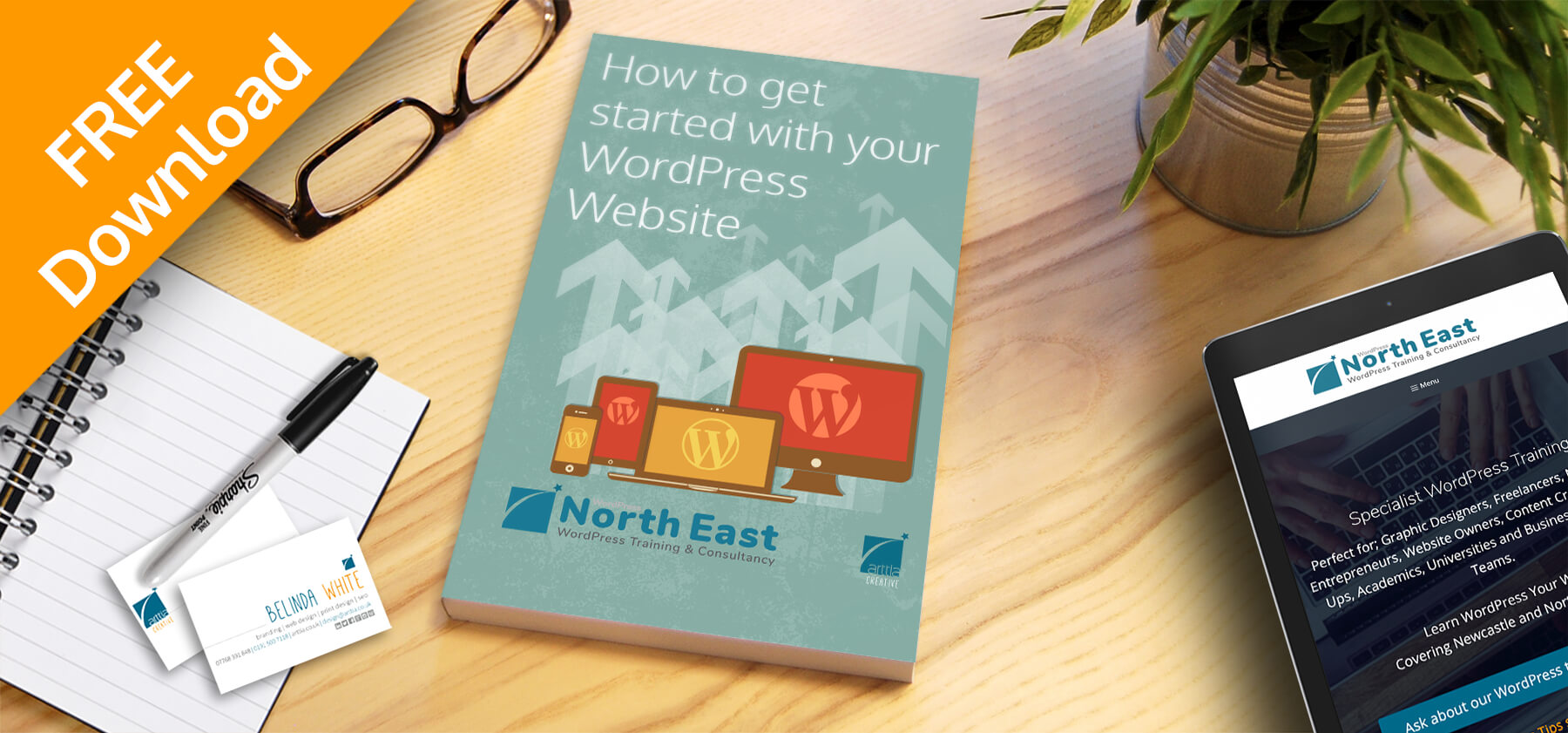
*For self-hosted WordPress websites.
The Takeaway
If you are serious about your WordPress website ranking well in Google search results then you will benefit from actioning the above and my recommendations of Part 1 (read part 1 here)
Both articles (part 1 and part 2) are based on my current insight, Google is constantly changing and the web is still evolving so the factors mentioned may change over time.
If you are looking for one-to-one WordPress SEO training for you or your business team and you are located in the Newcastle, North East UK area, then click the link below and we can set up a training session to meet your individual needs. This will fast-track your WordPress SEO results.

