What is a landing page?
A Landing Page is a unique page that someone “lands” on after clicking on a search result, inbound link, call to action or advert.
These pages have one core focus: converting people into customers, taking "an action". Any page on your WordPress website can be a Landing Page, as long as it has the right design and focus.
With WordPress web design, a landing page is a standalone web page, created specifically for a marketing or advertising campaign. It’s where a visitor “lands” when they have clicked from an inbound promotion.
Some times called a 'Sales Page'. Landing pages are used to convert your WordPress website visitors into customers — the main reason why you have a WordPress website for business marketing. Landing pages are there do one particular job. A landing page is designed to have limited distraction, to do one thing only.
Inbound
A person sees your offer or promotion via another place online – Google search, social media, paid traffic. Clicks the link and takes the action you want them to. Ideally, you capture their details on a simple form. Developing an email list means you can continue to market and sell to them. Keep in mind any GDPR compliance when keeping peoples data.

If you have a specific campaign; a product to sell, a webinar to fill, an event to promote, then driving traffic to a unique landing page will convert better.
Drive traffic from organic search (Google search results), your social media channels, internal pages of your website (blogs, content pages) or paid traffic. You can track inbound by creating unique URL links using Google Tag Manager. Which means you can track which inbound is working the best for you.
The Process
Below is an illustration of an example process; you can see the journey flow. Traffic coming to the page, they complete an action, send them to a 'Thank You' page (you can track this as a goal). Then follow up with an automated email sequence that includes the asset or thing offered.
You can use email automation – Active Campaign, Mailchimp, Drip to automate the follow up to free up your time. Building an email list is a great business asset. These are people that have taken an interest in your business, so may be interested in more of your services.
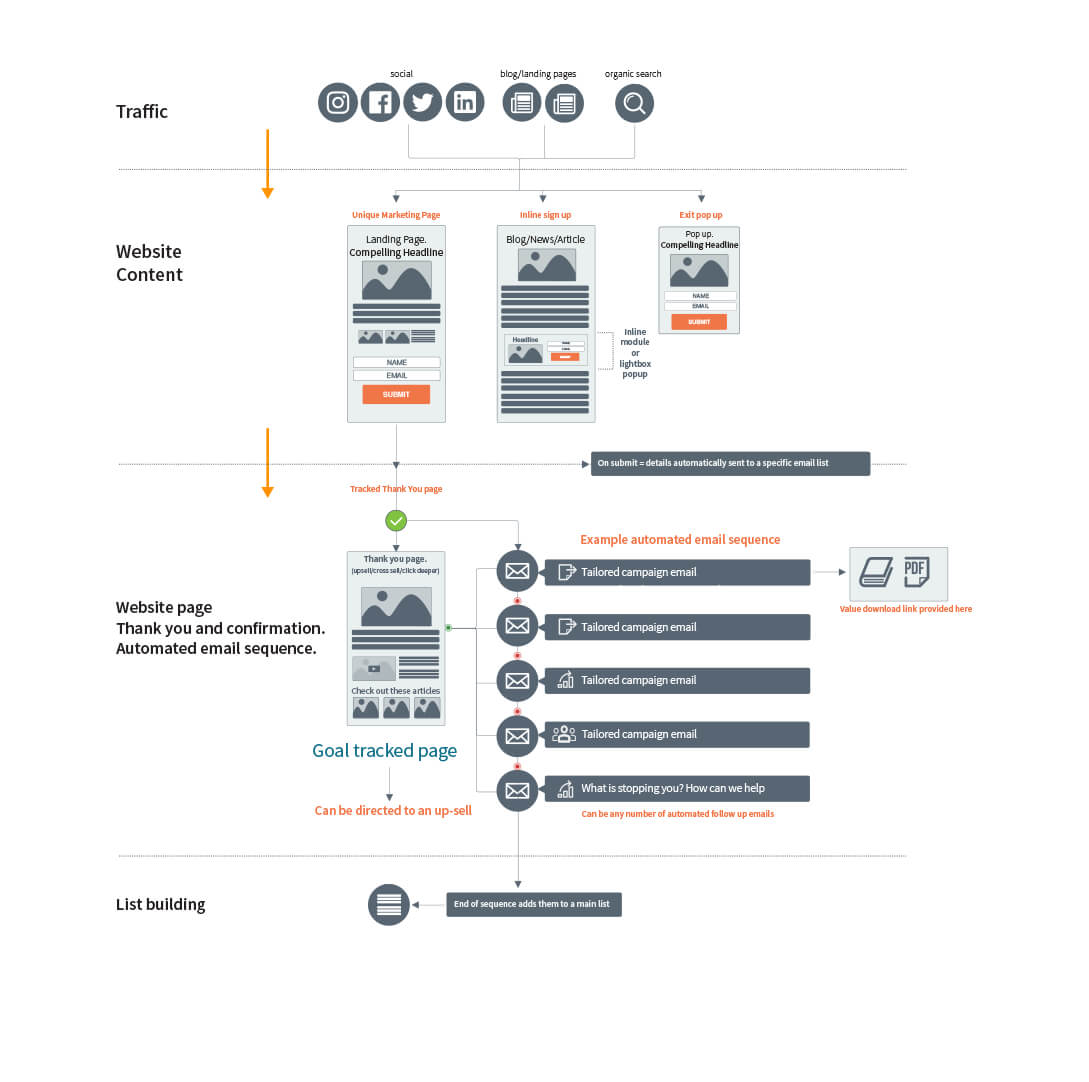
What should you include in your WordPress landing page design?
Below is an example only. You will need to decide what to include in your design. You need to consider every element carefully. The page needs to have a journey – a story – that the visitor can follow. Make sure the headline and design match the advert or thing they clicked on the get here. Keep the key points high on the page, so the visitor sees the main action first. See the illustration below as a guide.
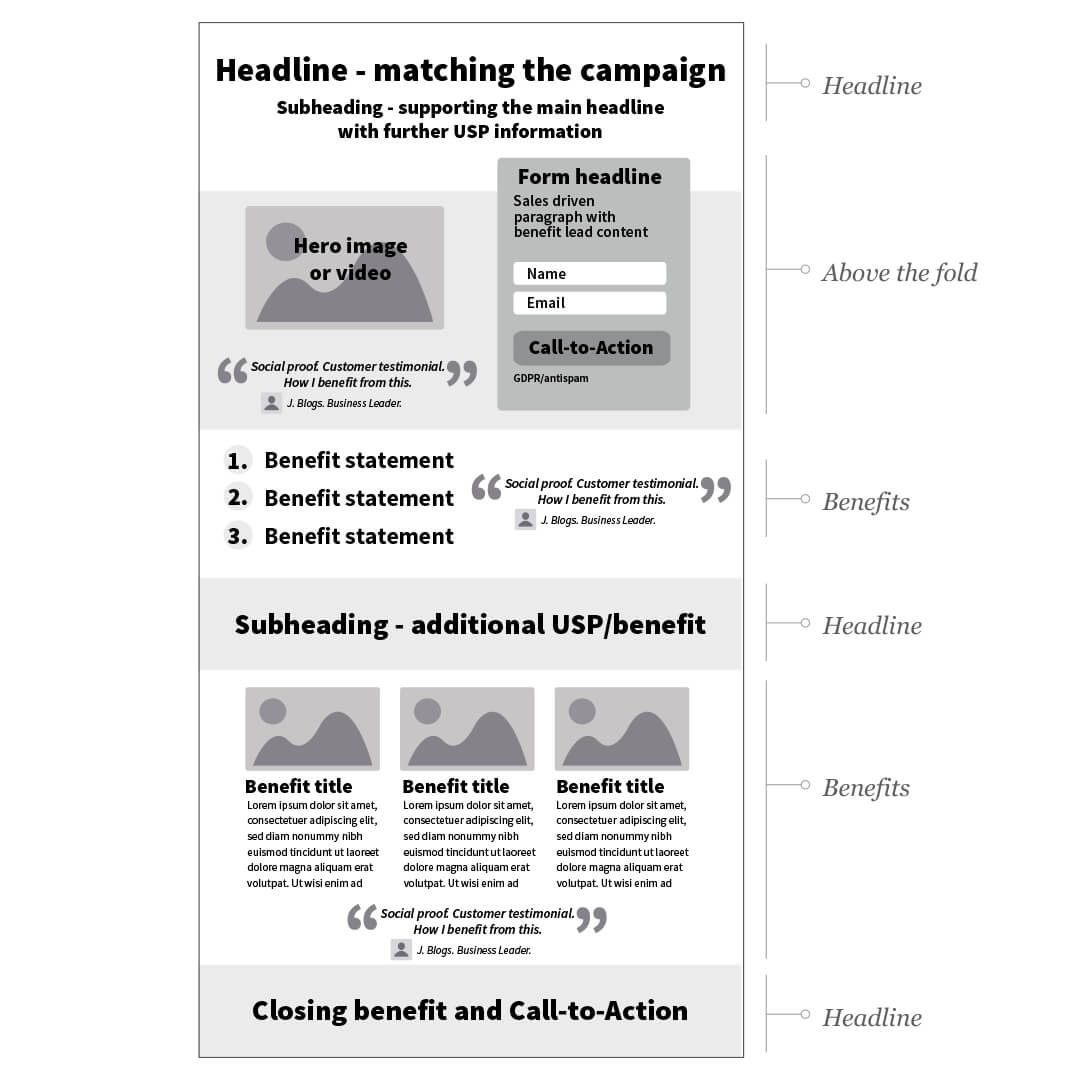
Tools to help you create your WordPress landing page
If your theme or development provides the easy design and creation of new, dedicated pages then creating them should be easy. If your current WordPress set up isn't that flexible, there are some useful plugins to help you create stunning landing pages. Here are a few examples:
Some have additional features such as split testing (A/B testing), easy form linking to your preferred email marketing provider. Tutorials and example pages.
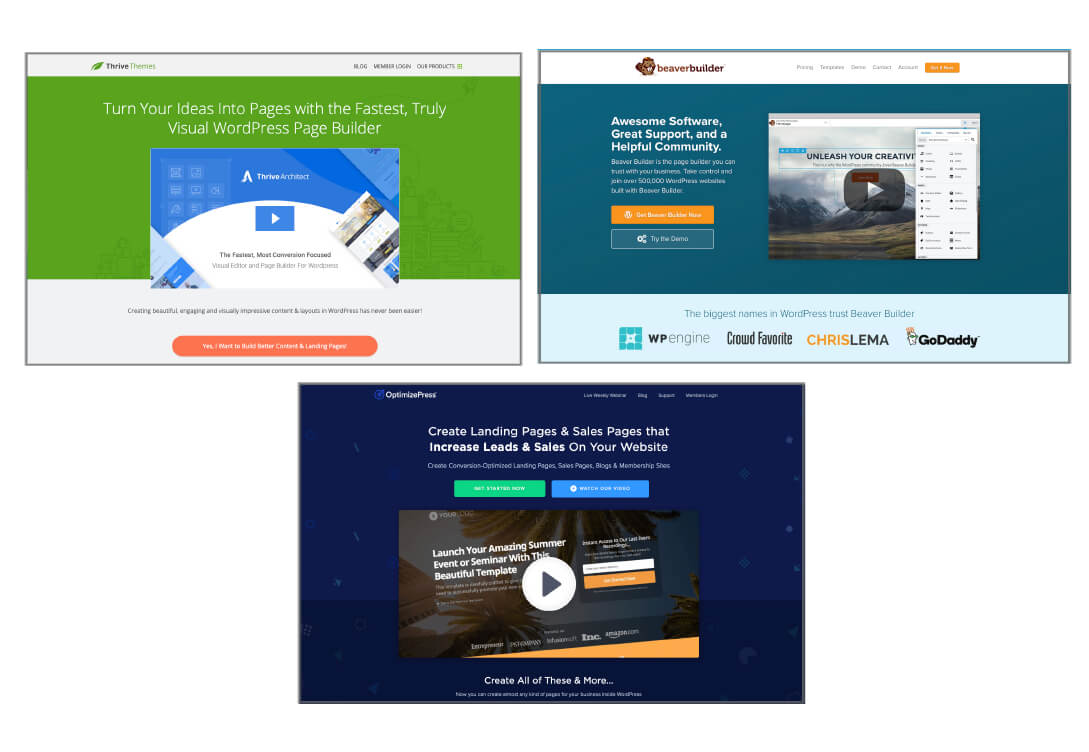
WordPress Landing Pages in Action
Here are a few real-world examples of landing pages. Some created by us – Arttia Creative or WP North East. Some examples by leading online companies.
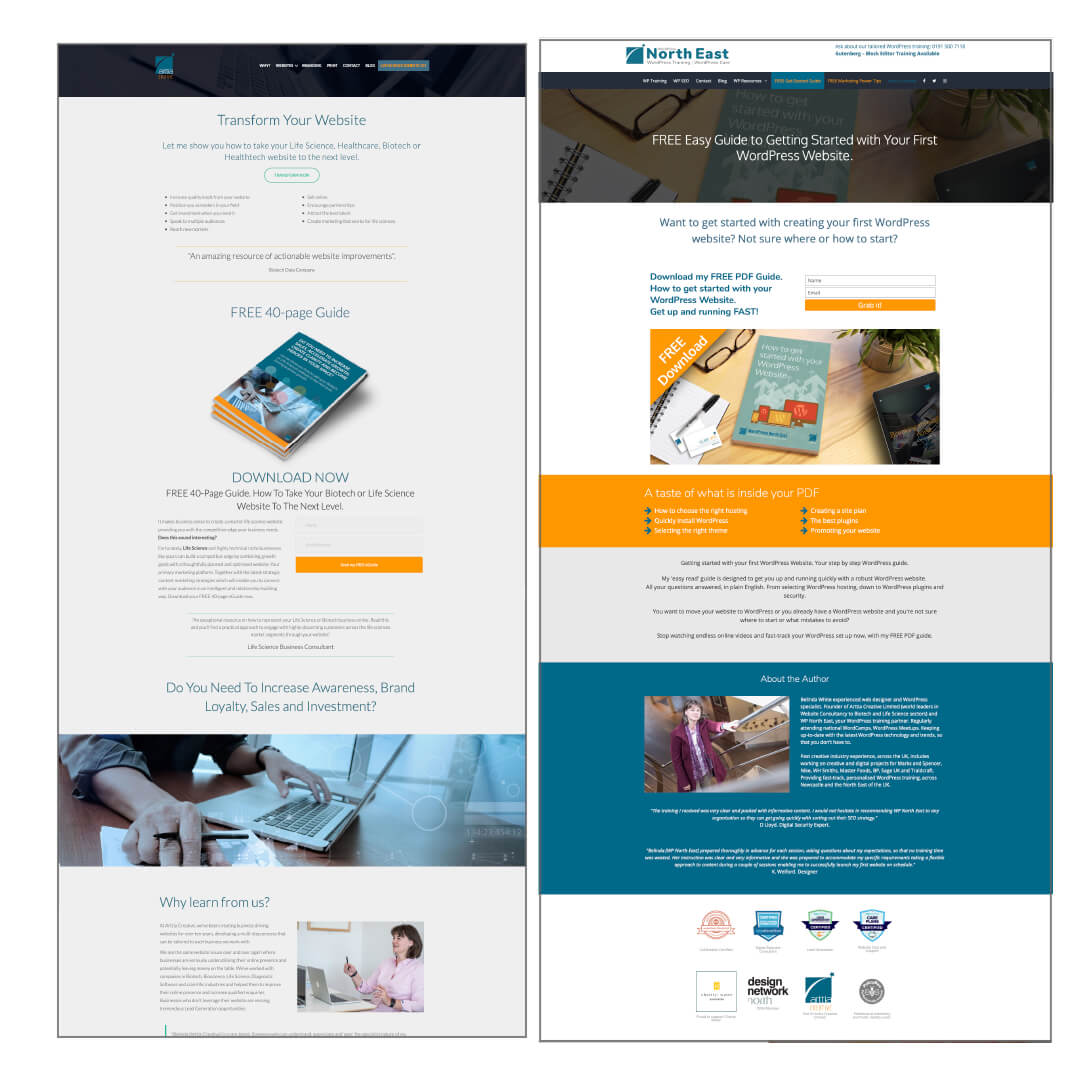
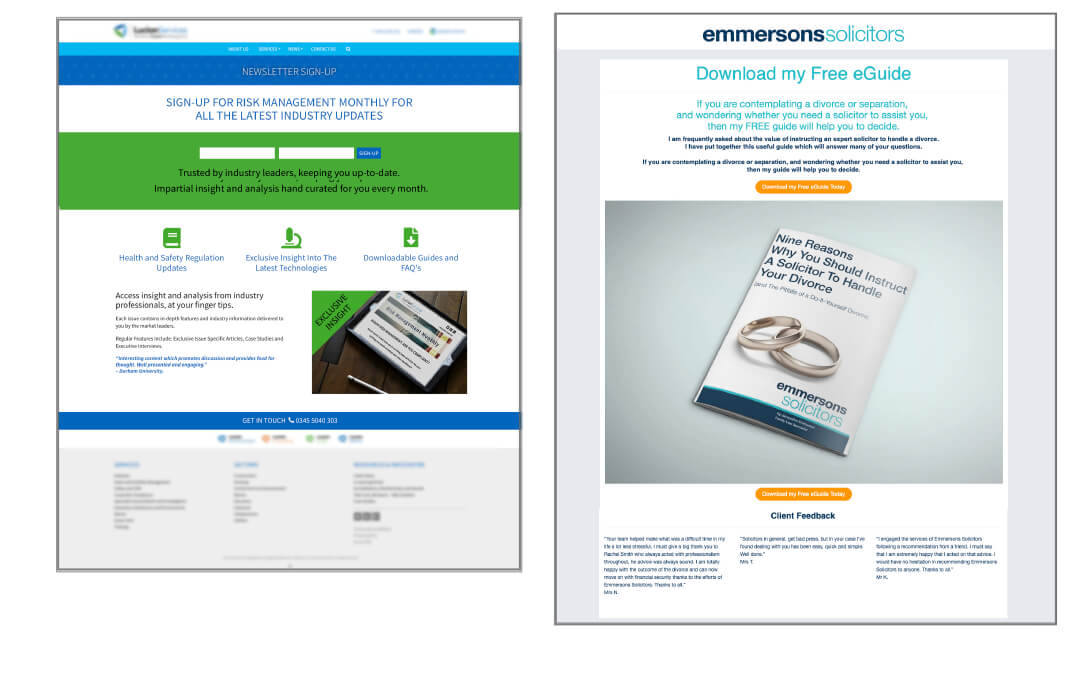
More landing page design examples
As you can see, there are no design limits. You can be as creative needed. As long as the landing page completes a purpose.
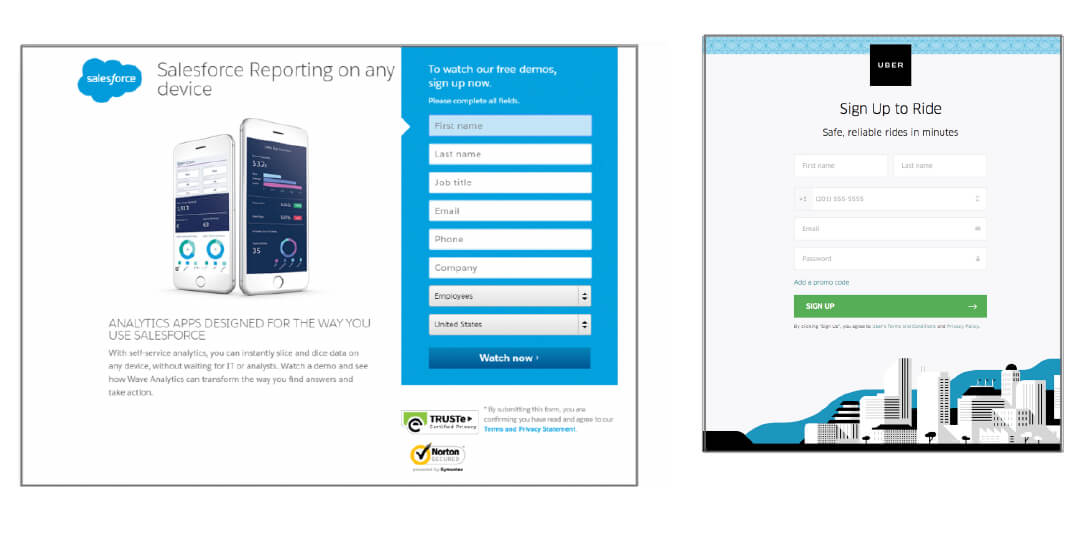
The Takeaway
Designing targetted landing pages should make your marketing campaigns more successful, with higher conversions. Spend the time to create well-designed landing pages and you will see success.
If you need WordPress web design training or someone to design your WordPress landing pages, get in touch for an initial chat.
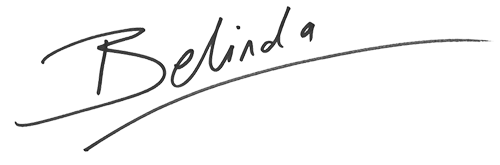
Belinda White | WordPress Consultant | WordPress Trainer
FREE Guide. How to get started with your WordPress Website.
Your FREE PDF guide to get you up and running with your *WordPress website - fast!
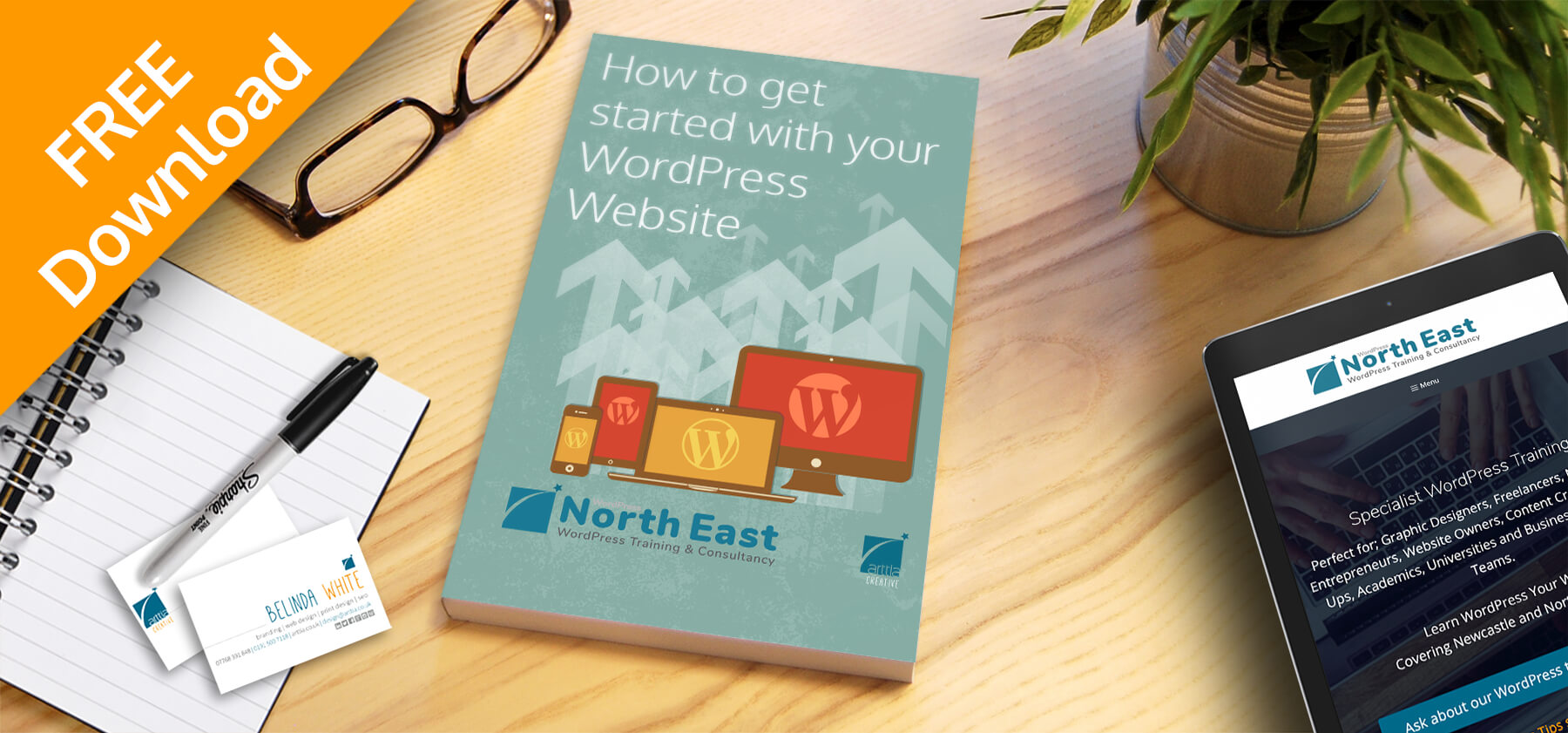
*For self-hosted WordPress websites.

